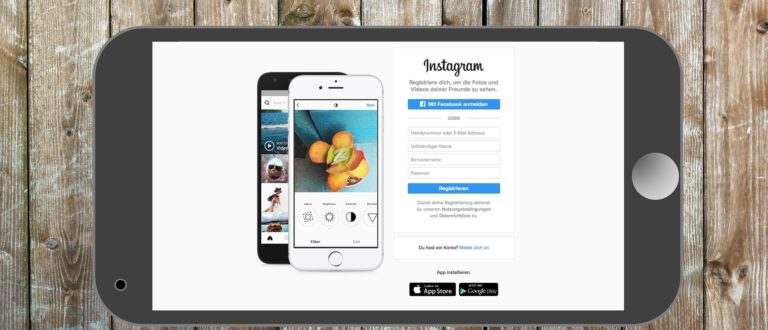Keeping track of your followers on Instagram can be a daunting task. While you can manually monitor who follows and unfollows you every day, this may require knowing all of your followers and spending time checking your account to see if they’re still there.
If you have only a few followers, this might be feasible, but otherwise, it’s much easier and reliable to use a dedicated app. Here’s how you can find out who unfollowed you on Instagram.
Using an App to Monitor Your Followers
Why bother when you can have an app do the work for you? A variety of options on the iOS App Store or the Google Play Store can not only inform you of who followed your Instagram account but also provide access to trend analysis and other interesting data.
Many of these advanced features usually require a subscription to the app’s Pro version, but the basic functionality that interests you is often included for free.
Some of the apps with the best reviews that we’ve seen include:
- Followers Tracker Pro (iOS)
- InstaFollow (Android)
- Follow Cop (Android)
- Instalk (iOS)
- Reports: Followers Tracker
Frequently Asked Questions
Can I see who unfollowed me on Instagram?
Tracking who unfollowed you on Instagram can be done using various third-party applications available for both iOS and Android. These applications can provide detailed insights into your followers and notify you about any unfollows.
Are there any free apps to track unfollowers on Instagram?
Yes, there are several free apps available on the Google Play Store and Apple App Store that can help you track unfollowers on Instagram. While some advanced features may require a premium subscription, the basic unfollower tracking functionality is often free of charge.
Can Instagram unfollowers see my posts?
If someone unfollows you on Instagram, they will no longer see your posts in their feed unless your profile is set to public. However, if your profile is private and they unfollow you, they won’t be able to access your posts unless they follow you again.
Is it safe to use third-party apps to track unfollowers on Instagram?
While many third-party apps are safe to use, it’s crucial to research and select reputable applications from the official app stores. Be cautious about granting excessive permissions to these apps, and ensure they have a good track record of protecting user privacy.
What should I do if I notice unusual activity on my account after using an unfollower tracking app?
If you observe suspicious behavior or unauthorized access following the use of an unfollower tracking app, it’s essential to revoke access to the app, change your password, and review your account security settings. Additionally, consider reaching out to Instagram’s support for further assistance.
Always exercise caution when using third-party apps and regularly review the permissions granted to them to ensure the safety and security of your Instagram account.
Instagram Unfollowers: How to Find Out Who Unfollowed You
Have you ever wondered who unfollowed you on Instagram? It can be frustrating to see your follower count drop without knowing who decided to unfollow you. Thankfully, there are several third-party apps available that can help you keep track of your followers and identify those who unfollow you. However, it’s important to note that Instagram regularly updates its API access for third-party apps, which means that the settings and features of these apps may change accordingly.
While most apps are quickly fixed to accommodate these changes, there’s the possibility that an app that previously worked perfectly may suddenly lose some of its features.
To download an app for tracking your Instagram followers, simply visit the relevant app store for your device (Google Play Store for Android or Apple App Store for iOS). Search for an Instagram unfollowers app, install it on your device, and then log in to your Instagram account through the app. We have noticed that many apps encounter issues when using Facebook to log in, so if you encounter this problem, it’s recommended to use your regular Instagram account credentials to log in instead.
FAQs
Q: Are third-party Instagram unfollowers apps safe to use?
A: While many third-party apps are safe to use, it’s important to exercise caution when granting them access to your Instagram account. Ensure that the app is reputable and has positive user reviews before using it.
Q: Do these apps notify the user whose account has been unfollowed?
A: Some apps may send notifications when someone unfollows your account, but the availability of this feature may vary depending on the specific app.
Q: Can Instagram penalize users for using third-party apps to track unfollowers?
A: Instagram’s terms of use prohibit the use of unauthorized third-party apps that violate its policies. It’s essential to use such apps at your own risk and ensure that they comply with Instagram’s terms of service.
In conclusion, using a third-party app to track unfollowers on Instagram can be a useful tool for managing your account. However, it’s crucial to stay informed about any changes in Instagram’s API access and make informed decisions about which apps to use. Always prioritize the security of your Instagram account and be cautious when granting permissions to third-party apps.